IT Solutions Network Blog
Tech Tips: How to Clean and Disinfect Your Keyboard
You use your keyboard more than your average piece of technology, and as such, it can quickly grow pretty gross. Today, we want to talk about how you can not only clean your keyboard, but how you can also keep it clean so you don’t have to go through the cleaning process nearly as often.
Turn Off and Disconnect Your Keyboard
Just like any technology, before you clean your keyboard, you’ll have to turn it off and unplug it. This will make sure that you are handling the keyboard in a safe way while also preventing any accidental damage to your device.
Shake Out Crumbs and Other Loose Debris
You can do a lot of cleaning simply by turning your keyboard upside-down and gently shaking it. This should dislodge a lot of loose debris, including dust, crumbs, hair, and other gross stuff that has accumulated. You can also use a can of compressed air or a small handheld vacuum for a similar effect.
Wipe It Down with a Microfiber Cloth
Next, break out your microfiber cloth with water or a mild cleaning solution. The cloth shouldn’t be dripping wet, as any excessive moisture could just damage the keyboard. Gently wipe down the surface of the keys, as well as the space in between the keys. A cleaning solution in conjunction with a cotton swab can be used to handle some of the more stubborn spots.
Clean Up the Keycaps
To remove the keycaps for cleaning, use a keycap puller or a small tool like a toothpick. You can then clean them individually, one by one. Fill a bowl with warm water with a mild detergent of sorts, then soak the keycaps for a couple of minutes. If needed, you can scrub them with a soft brush or cloth. Once you have rinsed the keycaps, use some clean water to finish them off and let them air dry before attaching them once more.
Here’s a pro tip, too: take a picture of your keyboard so you don’t forget what it looks like while reattaching the keys.
Disinfect the Keyboard
You can keep your keyboard sanitary by disinfecting it every so often. A disinfectant wipe works well, or you can use a mixture of isopropyl alcohol and water. Just like in previous steps, you don’t want a cloth or wipe that is dripping wet. Wipe down the keys and the keyboard, especially areas that are frequently used.
Give It Time to Dry
Once your keyboard has been cleaned and disinfected, let your keyboard air dry before you start to use it again. This prevents moisture from getting into the keyboard to cause damage or other malfunctions.
You can use the keyboard as normal afterward. Keep in mind that the more regularly you clean your keyboard, the longer it will last and the easier it will be to clean each time.
We regularly update our blog with tips and tricks to help you get the most out of your technology, so be sure to keep an eye out for new articles each week!
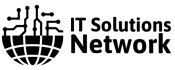

Comments